Troubleshooting via YouTube
Video tutorials using the new GC generation Nexis GC-2030 as an example
Regular analysis of customer requests from around the world revealed that users would like easier access to GC analysis and simplification of daily maintenance tasks, such as changing the column.
With its new troubleshooting channel on YouTube, Shimadzu takes a new approach using video and voice to give practical tips & tricks relating to chromatography. The Nexis GC-2030 as part of the new GC generation is used as an example to show how this high-precision technology can be conveniently maintained and just how easy daily work with the Nexis GC-2030 really is.
Consistent user guidance
Self-explanatory icons on the GC-2030 color touchscreens guide users intuitively through the procedure for setting up all required method parameters. The same icons and structure of the typical GC modules are also used in the LabSolutions software. The “LabSolutions Direct” interface can be used to see the status of a running GC analysis as well as remotely restarting sample measurements using a tablet PC or smartphone, provided the GC-2030 has network access (figure 1).
 Figure 1: YouTube: Touchscreen display & LabSolutions Direct
Figure 1: YouTube: Touchscreen display & LabSolutions Direct
Simple maintenance
Another video shows just how easy it is to change the septum and liner as part of routine maintenance work on the GC injector (figure 2). After the work is complete, the simple diagnostic function of the GC-2030 provides clear information on whether the injector is again gas-tight and ready for use.
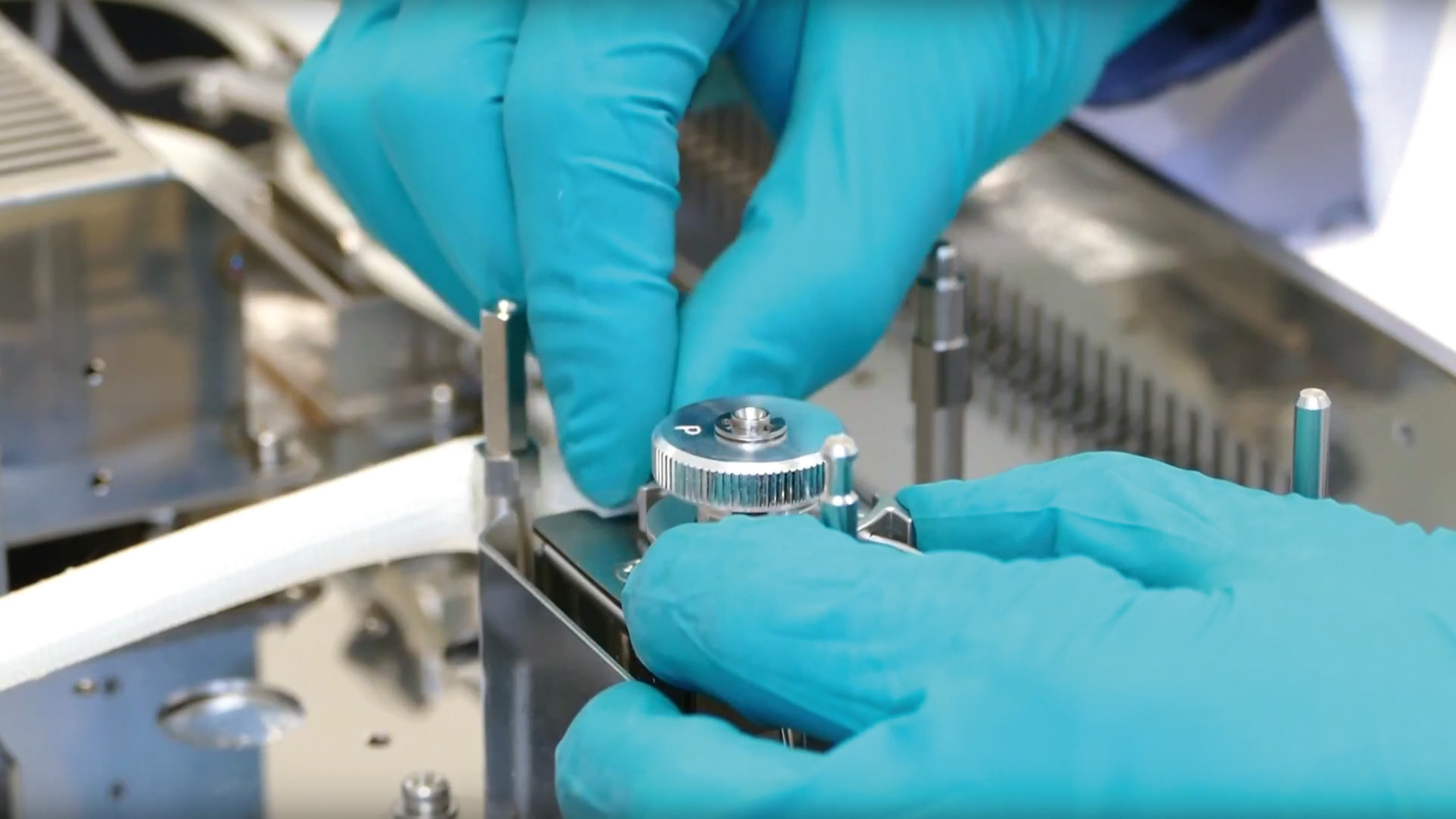 Figure 2: YouTube: Septum and Liner
Figure 2: YouTube: Septum and Liner
Changing the column is a standard procedure if the GC is used for different types of applications (figure 3). The unique Click-Tek technology reduces this procedure to a few well-defined steps. A simple snap hook mechanism is sufficient to verify whether the column has been installed correctly as there are only two possible positions: “open” and “shut.” Furthermore, an optional LED oven lamp gives a clear view inside the GC-2030 oven.
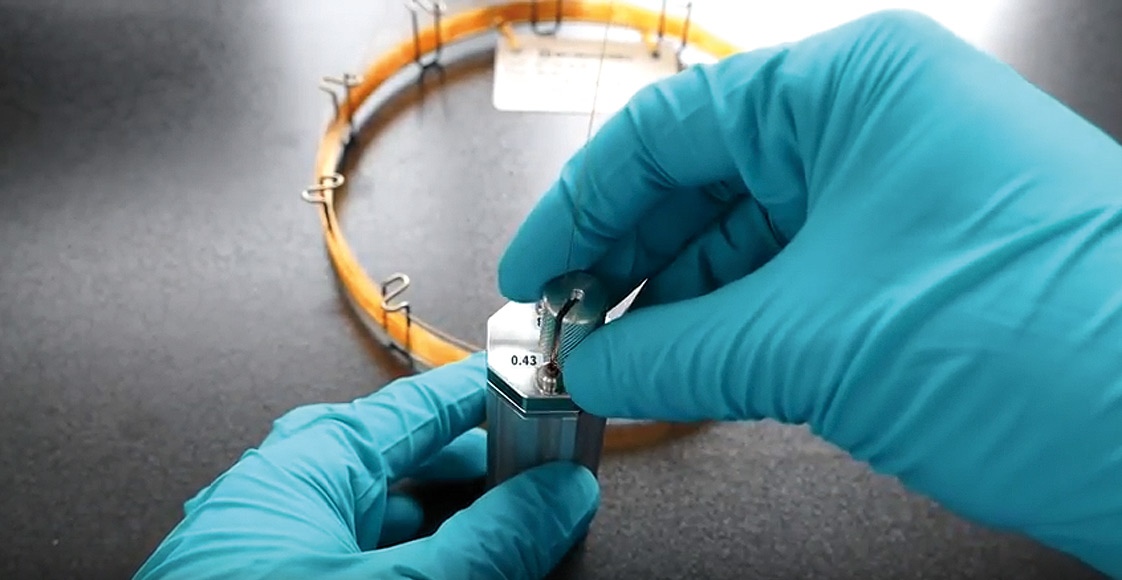 Figure 3: YouTube: ClickTek and oven lamp
Figure 3: YouTube: ClickTek and oven lamp
Replacing the gas filter in the line of the split gas outlet is carried out less frequently, but can also be done quickly without a tool (figure 4). The filter prevents contamination of the electronic unit controlling the carrier gas. An indicator in the filter changes color when replacement is necessary.
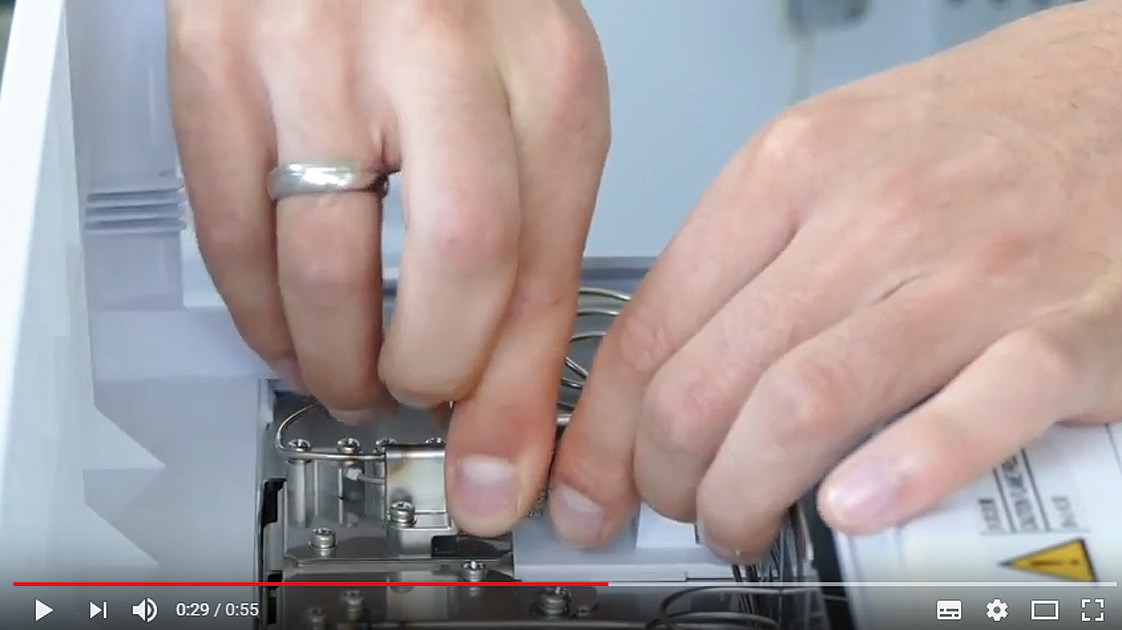 Figure 4: YouTube: Filter Nexis GC-2030
Figure 4: YouTube: Filter Nexis GC-2030
These videos can be watched simply by clicking on the links in the Shimadzu News App.
Alternatively, “GC-2030” can be entered in the search mask of YouTube.com.
An additional video tutorial details changing of the desolvation line on the LCMS-8060 triple-quad mass spectrometer. More videos will be added soon.
Further information on this article
Troubleshooting Tips & Tricks by Shimadzu